Latest Gear Live Videos
24kt gold and sapphire Macbook Air

Posted by Andru Edwards Categories: Apple, Design, Mods / Hacks, PC / Laptop,
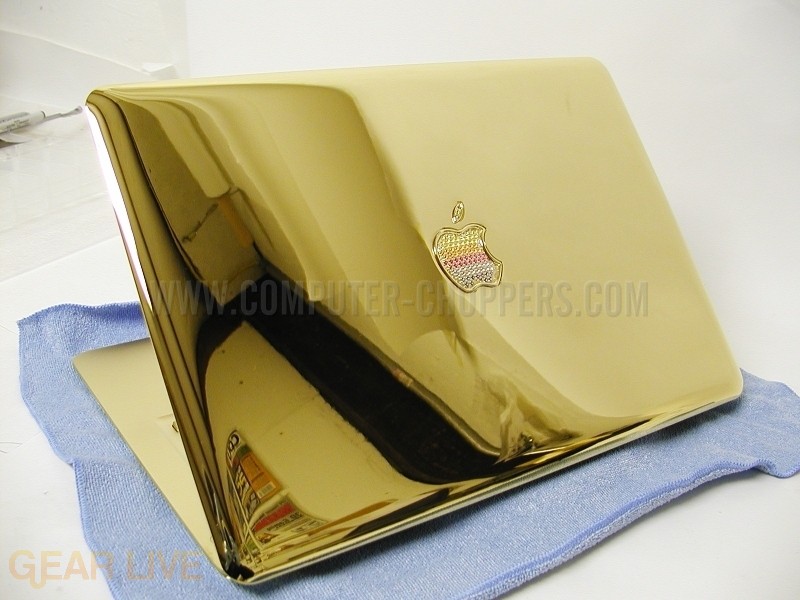
The fine folks over at Computer Choppers have decided it best to take an average, everyday Macbook Air and deck it out in 24 karat gold. As if that wasn’t enough, they also covered the Apple logo in multi-colored sapphires, which we actually think looks kind of mint. To complete the whole package, they’ve even gone ahead and gold-plated the MacBook Air SuperDrive as well. After all, you don’t wanna be rocking the iced out computer, only to have to break out the old and busted optical drive, do you? Didn’t think so.
Check out the 24k MacBook Air gallery for more images.
Gallery:
Advertisement
MacBook Air SSD review

Posted by Andru Edwards Categories: Apple, Features, PC / Laptop, Product Reviews, Wireless / WiFi,
First things first - the MacBook Air took no one by surprise. We all knew, based on the reports churning out of the rumor mill, that Apple had a subnotebook up their sleeve, and all signs were pointing at MacWorld 2008 for it’s introduction to the world. Heck, even the name of the product got out there before Steve got a chance to announce it at the event. Of course, that wasn’t the only thing that leaked before MacWorld 2008, as we got our hands on the iPhone 1.1.3 firmware weeks before it was officially announced.
What we didn’t know was how the Air would look. When Steve pulled the computer out of manila envelope, everyone was wowed. The MacBook Air is thin. T-H-I-N. At it’s smallest point, the Air is just 0.16 inches thin. That is thinner than both the iPhone and iPod touch. The larger side is just 0.76 inches. Again, tiny. See for yourself in our MacBook Air unboxing gallery.
As for the rest of the specs, the Air is the same brushed aluminum color that you will find on the MacBook Pro line, and is available in 1.6GHz and 1.8GHz Core 2 Duo speeds. Both models come with 2GB of non-upgradable RAM, 802.11a/b/g/n Wi-Fi, a 13.3-inch widescreen LED-backlit display, and Bluetooth 2.1. As far as ports go, you will only find one micro-DVI, one USB, and one audio out jack. That’s it. As for storage, this is where the major choice comes in. You can choose between an 80 GB 4200 RPM ATA hard drive, or a 64 GB SSD (solid-state flash drive). We got our hands on the SSD version of the MacBook Air.
We give you our thoughts on the SSD-based MacBook Air in our full review.
Click to continue reading MacBook Air SSD review
Gallery: MacBook Air unboxing

Posted by Andru Edwards Categories: Apple, Features, Galleries, Laptop,

Apple‘s latest gem, the MacBook Air, has been around for just about two weeks now. We got our hands on one of the SSD-based units, and are currently working on our full review. In the meantime, we figured this unboxing gallery might be of interest. We grabbed about 40 shots of the notebook that sports the mad thinness, all for your viewing pleasure in our MacBook Air unboxing gallery.
MacBook Air unboxing gallery
Gallery:
Unboxing Live 031: MacBook Air SuperDrive unboxing

Posted by Andru Edwards Categories: Accessories, Apple, Features, Laptop, PC, Peripherals, Videocasts,
Yesterday we hit you with our MacBook Air unboxing video, giving you a look at the SSD version of the notebook. Today, we bring you our unboxing video and demonstration of the MacBook Air SuperDrive.
As you probably know by now, the MacBook Air doesn’t include any sort of optical drive built-in to the unit. While the Remote Disc feature is nice, sometimes you just want to have a dedicated optical drive. I’d hate to install Vista in Boot Camp using Remote Disc, if that is even possible. For what it’s worth, we think this is a worthy purchase to go alongside your MacBook Air notebook. You just never know when you’ll need it.
Unboxing Live 030: MacBook Air unboxing video

Posted by Andru Edwards Categories: Apple, Features, Laptop, PC, Videocasts,
The MacBook Air is the latest gem of a notebook from the Apple folks. Aimed at those who need something super portable (or, ultra-portable), the Air features a 13-inch LED backlit screen, a full-sized backlit keyboard, and it weighs just three pounds.
We got our hands on the SSD version of the MacBook Air, so we boot it up and give you a look at it’s startup time as well. The Air comes with a
Mini
Micro DVI-to-DVI cable, and
Mini
Micro DVI-to-VGA cable, and the expected power charger and software. We also noticed that the box it ships in is a lot smaller than those of previous Apple notebooks. Check out the video to see for yourself.
CES 2008 Video: Sandisk SSD Drive Technology

Posted by Andru Edwards Categories: Gizmatic, Short Bytes, CES, CES 2008, Features, PC / Laptop, Podcasts, Storage, Videocasts,
Many companies showed of Solid State Disks (SSD) at CES, but none so cost effectively as Sandisk. As usual Sandisk is bringing a product to market that beats the price of it’s competitors while still not skimping on features. SSD drives are an effective way to increase performance and battery life on notebooks without requiring re-engineering. Available now in a variety of capacities and price points - look for them in stores or devices soon.
MacWorld 2008: Apple MacBook Air Notebook Announced

Posted by Andru Edwards Categories: Apple, PC / Laptop, Wireless / WiFi,
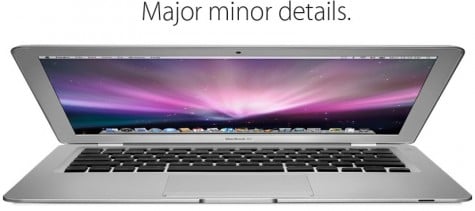
During this morning’s MacWorld keynote, Steve Jobs announced the new MacBook Air notebook. We’ve all been expecting some sort of Apple sub-notebook, and this one looks amazing. Apple it touting this as the “world’s thinnest notebook”. The MacBook Air is 0.16-inches to 0.76-inches. The thickest part of the Air is thinner than the thinnest part of a Sony TZ series notebook. That is impressive. The device features an 80 GB 1.8-inch hard drive, with a 64 GB SSD drive as an option. It ships standard with 2 GB of RAM and a 1.6 GHz Intel Core 2 Duo chip, with the option to switch to 1.8 GHz. Other features include a 45-watt MagSafe, 1 USB 2.0 port, a Micro-DVI port, and audio out. There is no Ethernet port (otherwise they couldn’t have gotten it this thin) so you will have to rely on the built-in 802.11n WiFI and Bluetooth 2.1+EDR. The MacBook Air also leaves out the optical drive, but you can purchase an external SuperDrive accessory for $99 USD. It also ships with software that allows it to “borrow” the optical drive of another Mac or PC. Expect 5 hours of battery life out of this one - or more if you opt for the SSD drive. The MacBook Air will hit retail in about two weeks, and will cost $1799. Pre-orders start today.
Read More  | MacBook Air Product Page
| MacBook Air Product Page
Advertisement
© Gear Live Inc. {year} – User-posted content, unless source is quoted, is licensed under a Creative Commons Public Domain License. Gear Live graphics, logos, designs, page headers, button icons, videos, articles, blogs, forums, scripts and other service names are the trademarks of Gear Live Inc.



















